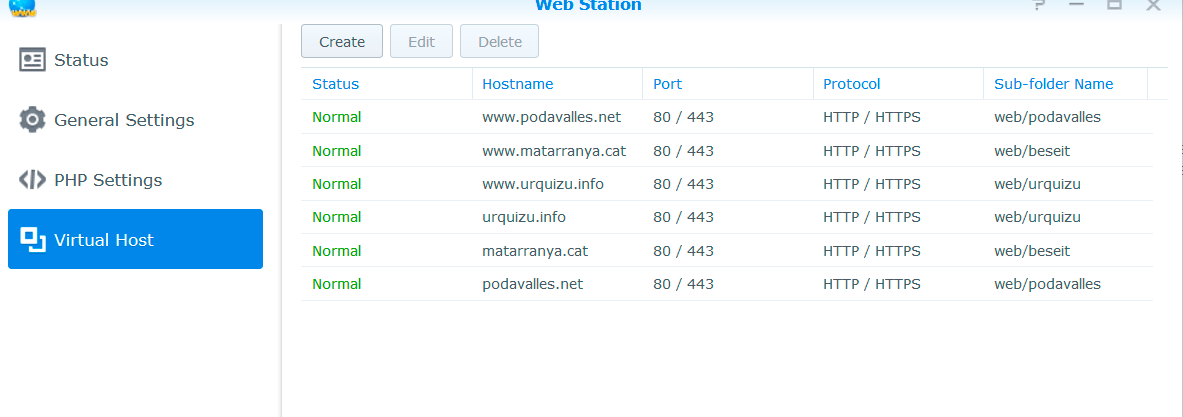Una característica molt interessant del servidor Synology es que permet tenir diversos dominis apuntant a carpetes diferents. Es adir amb un única IP fixa es possible tenir fins a 8 domis matarranya.cat, beseit.net, cadascú d’ells a la seva carpeta corresponent. (add on domini)
WWW (WEB STATION) /VIRTUAL HOST
A l’imatge de sota es mostra com s’ha de configurar. Després d’una actualització m’ha deixat de funcionar i s’ha solucionat activant i desactivant HTTP back end server nging apache
xxxxxxxxxxxxxxxxxxxxxxxxxxxxxxxxx

com ferm servir com a servidor de pagines web el nostre synology amb la seva Ip, hem tenir seleccionat defauld nameser i posar la seva ip corresponent (si fos epage etc. tindríem external nameserver) IMPORTANT CREAR SUBDOMINI WWW.URQUIZU.INFO i verificar que la feina s’ha fet
With the feature of Virtual Host, you can setup multiple web sites on Synology NAS. A domain name is required for Virtual Host set up. There are two different settings for each Virtual Host set up: Name-based and Port-based. Each Virtual Host web site requires a Document Root directory for file storing and accessing.
Add a new Virtual Host
Click Create
Select the type of Virtual Host: Name-based or Port-based.
Enter the hostname and select the protocol and port number is necessary.
Select the Document Root path, this folder will be used to file store. (Please refer to Note)
Select whether or not to enable HSTS setting (forces browser to use HTTPS connection) and HTTP/2 to speed up the web transfer.
Select the back-end server for this Virtual Host.
Enable PHP back-end is necessary and choose the back-end type.
Click OK to create the Virtual Host.
When SSL encryption connect is enabled, you will be promoted and redirected to the Certificate page for further setup.
Note:
For better flexibility and security, Web Station uses the http user group to execute tasks. Therefore, to control access permissions for your web pages, please change the http group’s access permissions for each corresponding folder and file. For example, if you want to make the vhost1 folder accessiable via Web Station, you’ll need to make sure the http group has proper read/write permissions for the vhost1 and files/folders in it.