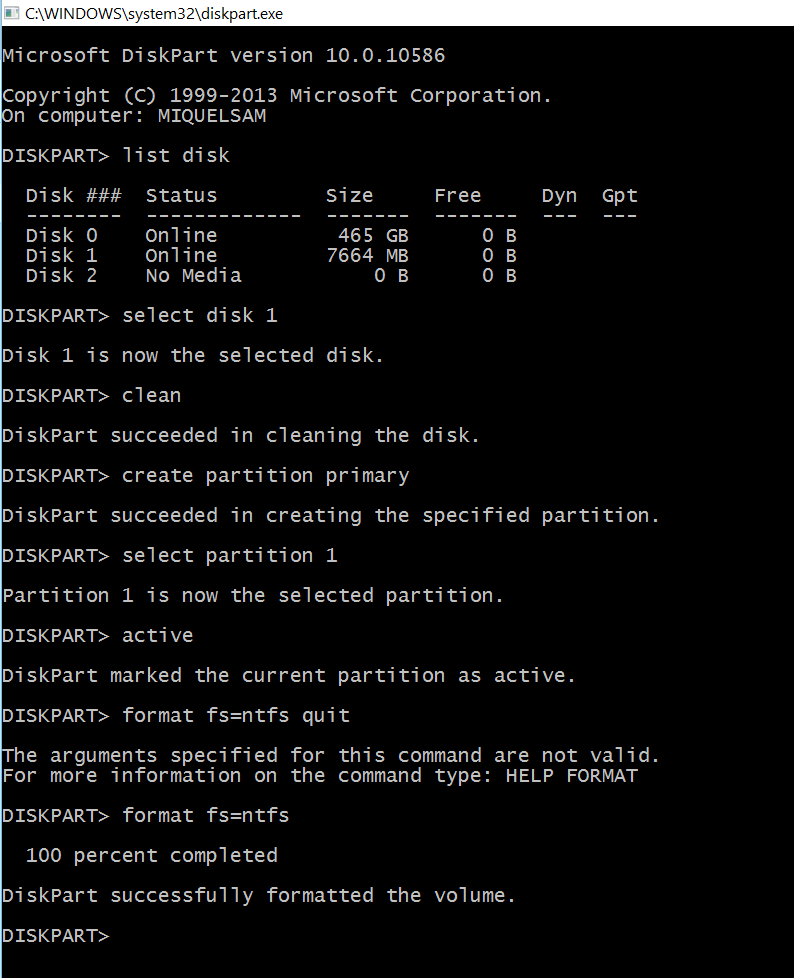
If you have DOS or a Command Prompt window you can use Xcopy to move your files and clone a USB flash drive. To do this, you will need to know the drive letters of both of your USB flash drives. In this example, if your old USB drive is drive “H” and your new drive is drive “G”, you would type the following in the command prompt window: xcopy H:\*.* G: /e /h /k and then press .
L’únic que m’ha funcionat ha sigut el programa CRONIS TRUE IMAGE.
