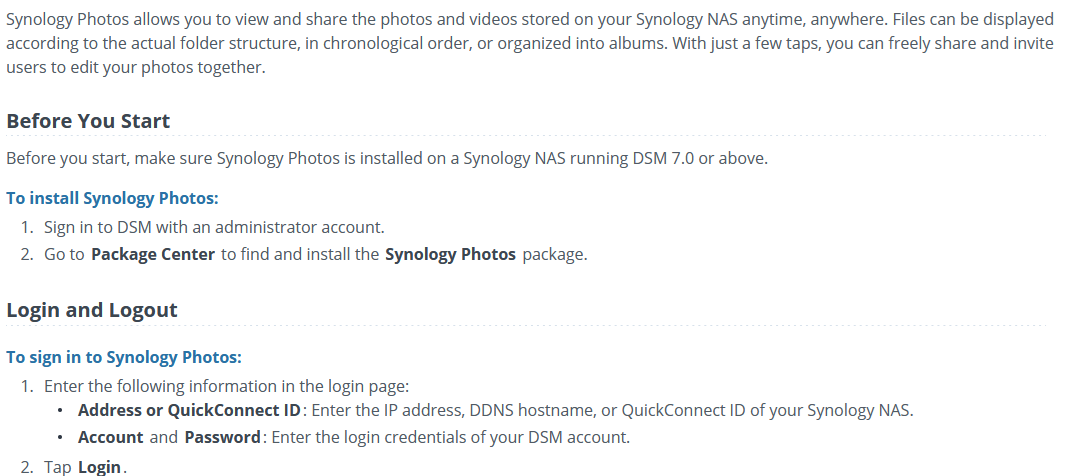
Així en el nostre cas:
Address: 213….41
Account:ur…
Password: Be…!

Si ja has usat anteriorment la connexió i tens problemes per enllaçar la càmera amb el mòbil. proba de desinstal·lar completament snapbridge i tornar-lo a instal·lar seguint les instruccions que l’APP et va donant.
Aquest comentari d’internet és el que m’ha funcionat millor:
Bluetooth isn’t setup directly from the menu on the d5600 and other SnapBridge enabled cameras. Instead, you have to use the WiFi or NFC linkage from the SnapBridge app to get your phone or tablet to pair with your camera on Bluetooth.
You can view or download the pairing guides and manuals (pdf) for the d5600 at this location: Nikon D5600 Download Center
I’ve only gone through this process with an iOS device and a D500, but here are the basics and the guides at the aforementioned link have the same steps:
Note that if your camera battery is not at 85% or better charge, you may have trouble connecting to the WiFi AP/network hosted by the camera. This is mentioned in the docs but worth repeating because out-of-the-box or after even moderate camera use, the camera’s battery will not be fully charged and you will have to wait for a full charge to setup Bluetooth/Snapbridge. I carry an extra battery with me in the field if I anticipate needing to use SnapBridge.
Last, I had one more quirk that I couldn’t duplicate, but just in case: If you setup a WiFi access password on the camera containing a space or an underscore, you might not be able to connect to it from your phone or tablet. I wasn’t able to duplicate this issue again after the 1.06 patch for the D500, but if you’ve done the same, it may be worth trying a new password for WiFi that only has alphanumeric characters.