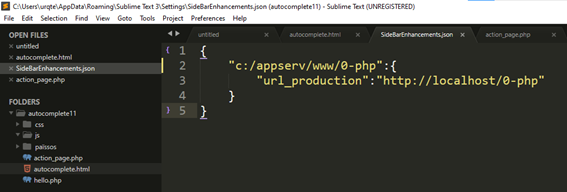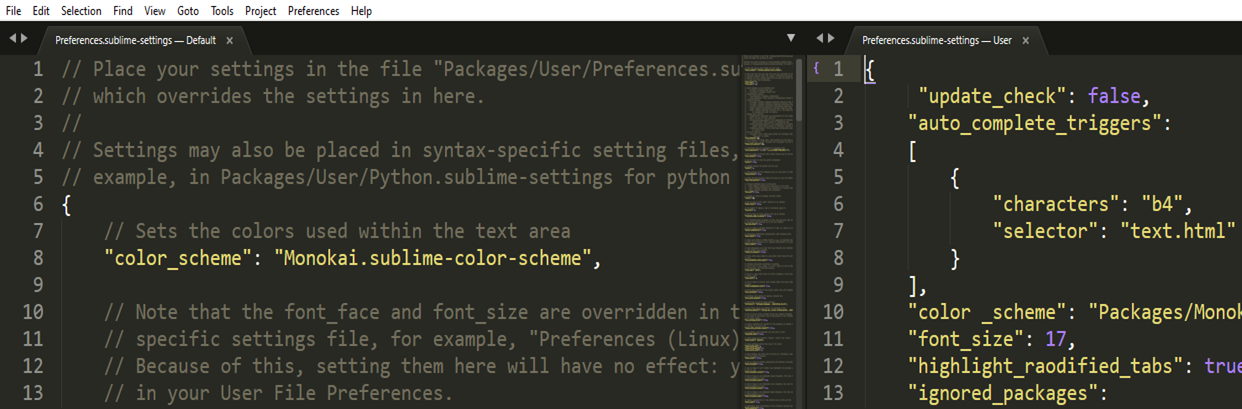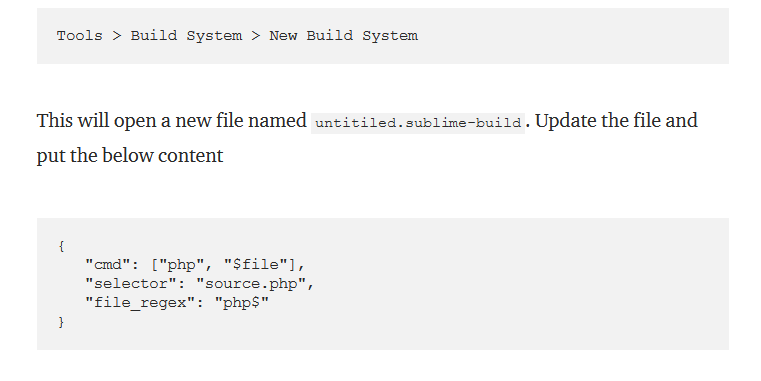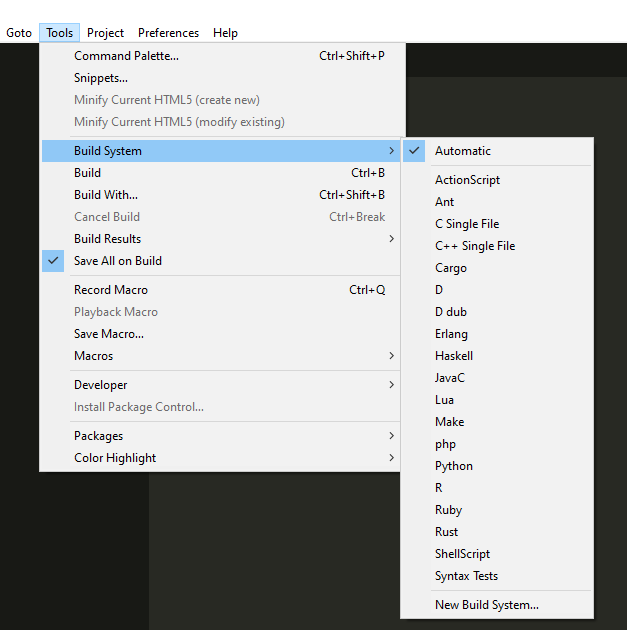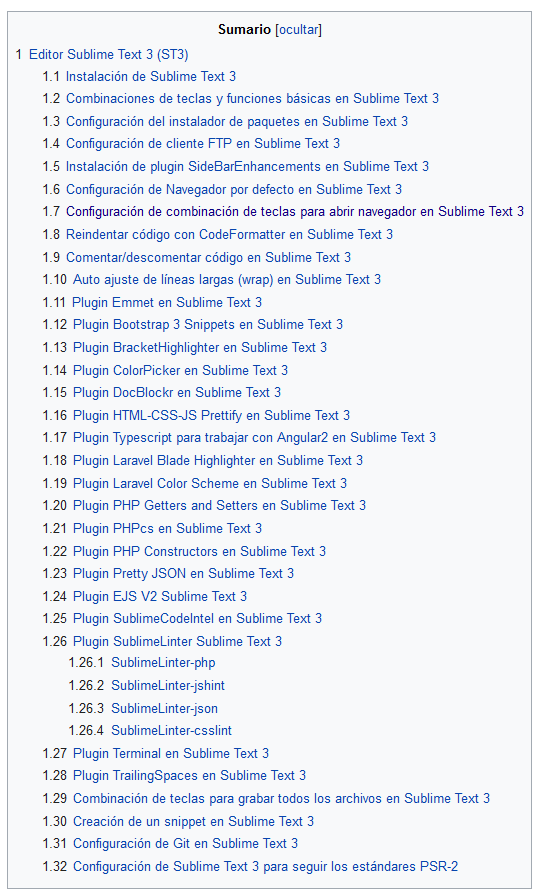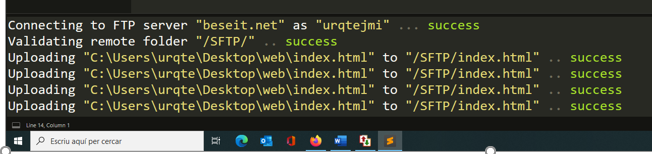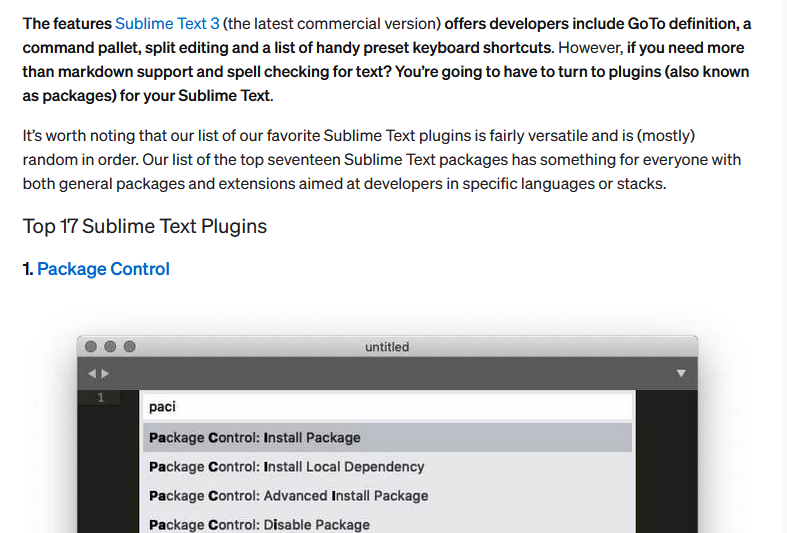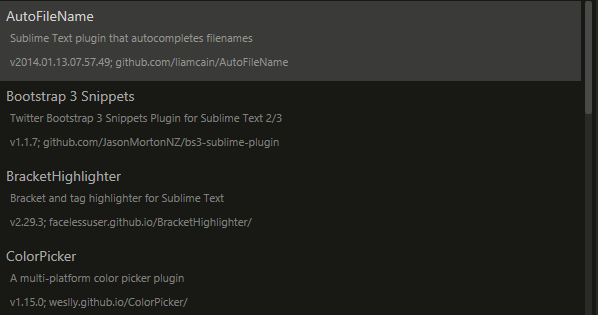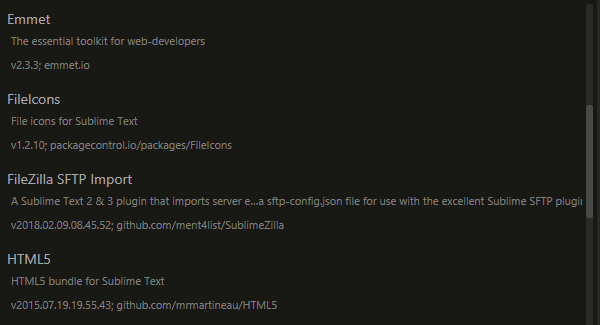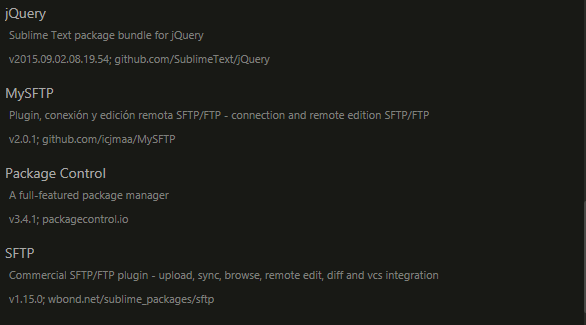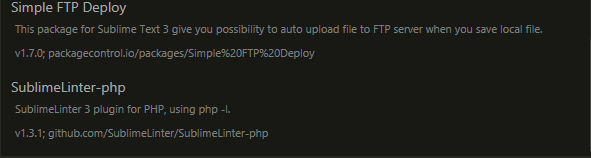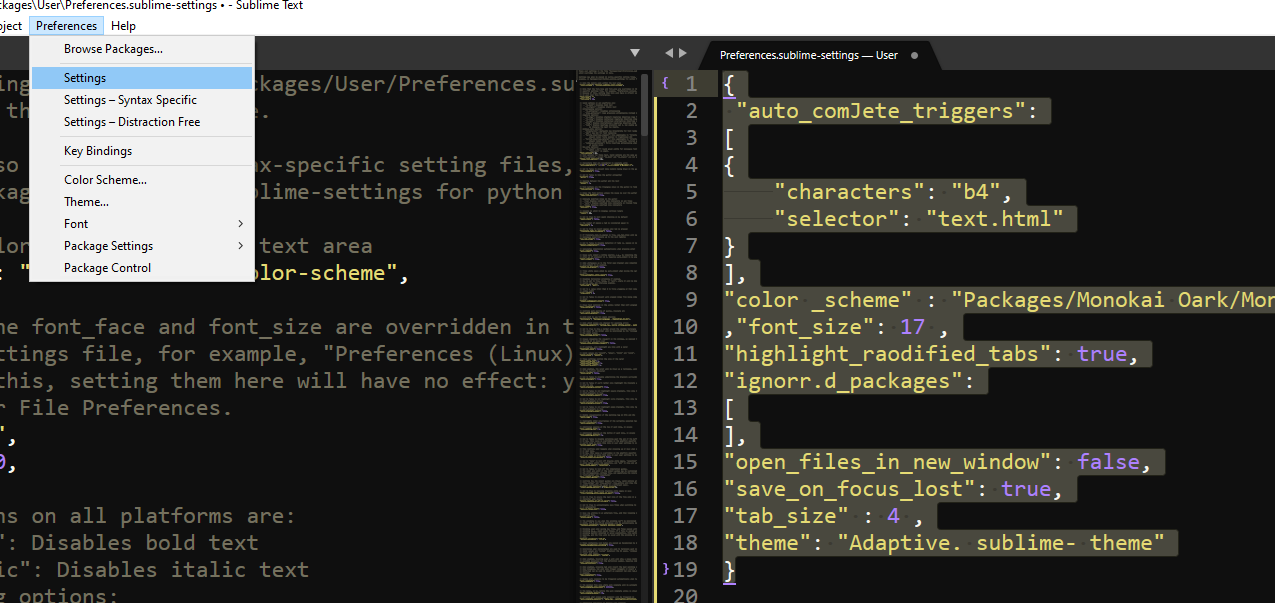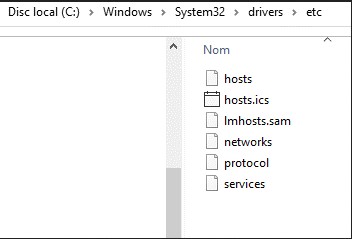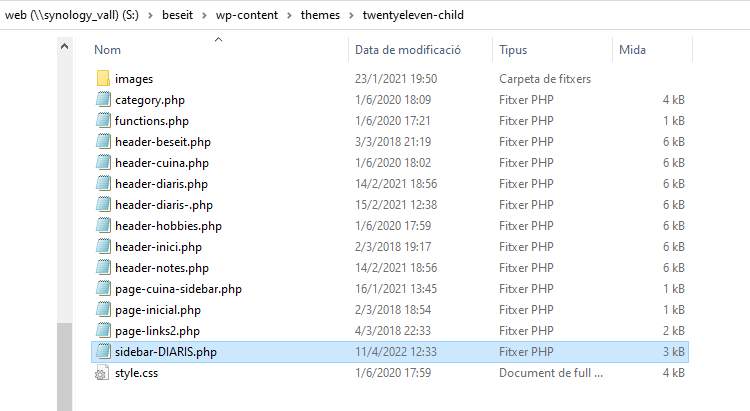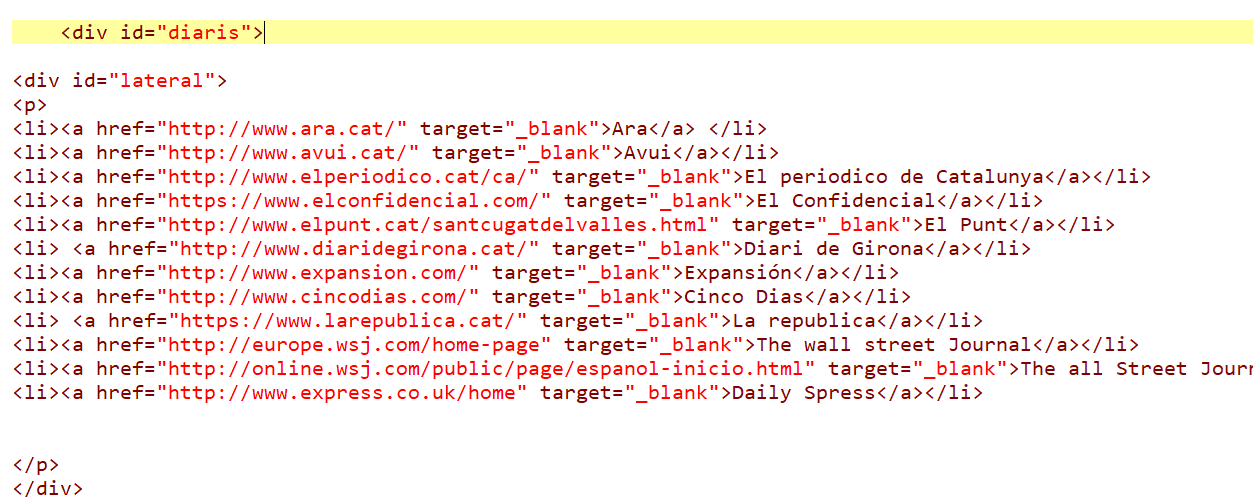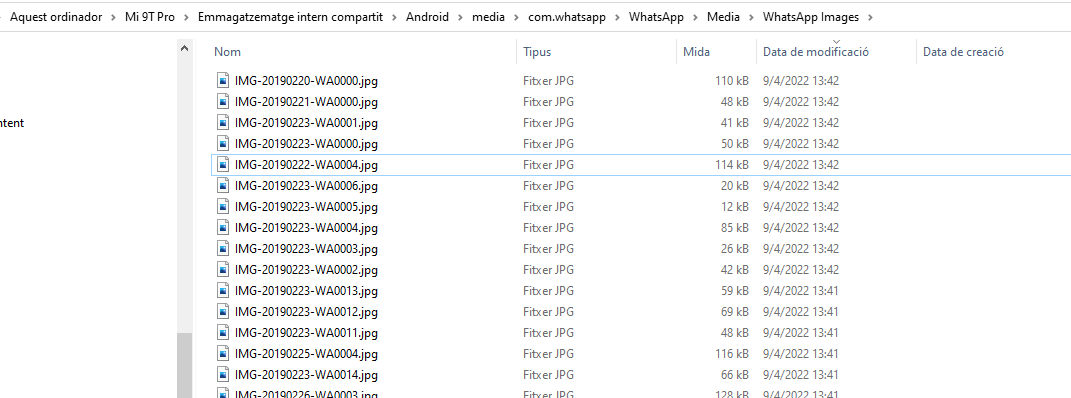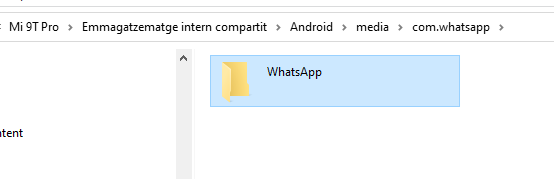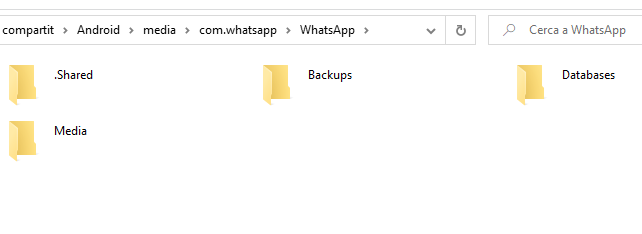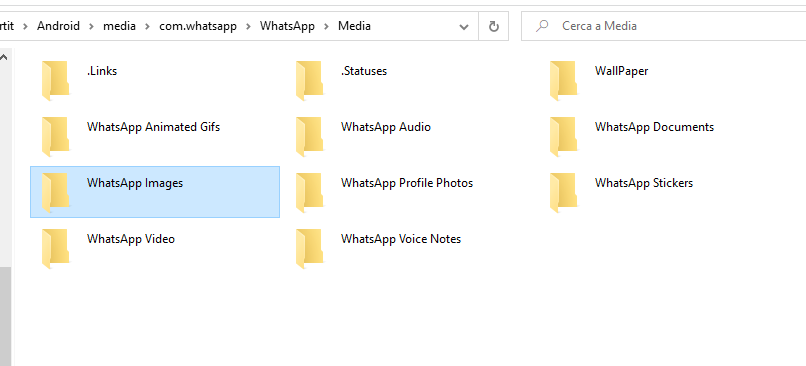Si volem provar les nostres pàgines en un navegador per defecte i en una URL determinada Haurem d’instal·lar primer el plugin: SideBarEnhancements.
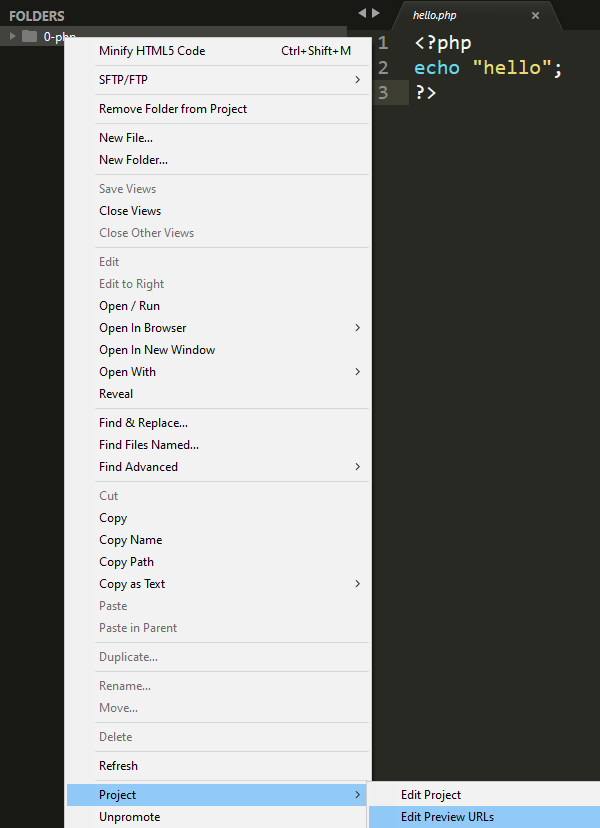
En em meu cas
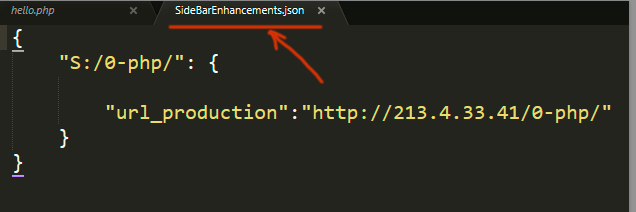
——————————SyntaxHighlighter-pre lang=”html”>——-
{
"S:/0-php/": {
"url_production":"http:/213.4.33.41/0-php/"
}
}
----------------------------------------------------------------
{ "S:/polidic/": {
"url_production":"http:/polidic.cat/"
}
}
==========================Syn_sec=====================================
{ "Q:/beseit/": {
"url_production":"http:/192.168.1.49/beseit/"
}
}
==========================local=====================================
{
"c:/appserv/www/polidic/": {
"url_production":"http:/localhost/polidic/"
}
}
-------------------------
{
"c:/appserv/www/enllaços/": {
"url_production":"http://localhost/enllaços/"
}
}
{
"default_browser":"" ,
"portable_browser": "C:/Program Files/Mozilla Firefox/firefox.exe"
}
Configurar llançament de script: preferences/key binding/uswer
[
{"keys": [ "ctrl+."], "command": "toggle_side_bar" },
{"keys": [ "ctrl+,"], "command": "reindent" },
{ "keys": ["shift+f6"],
"command": "side_bar_open_in_browser" ,
"args":{"paths":[], "type":"production", "browser":""}
}
]
 Amb shit F6 s’obra el navegador amb l’escript.
Amb shit F6 s’obra el navegador amb l’escript.
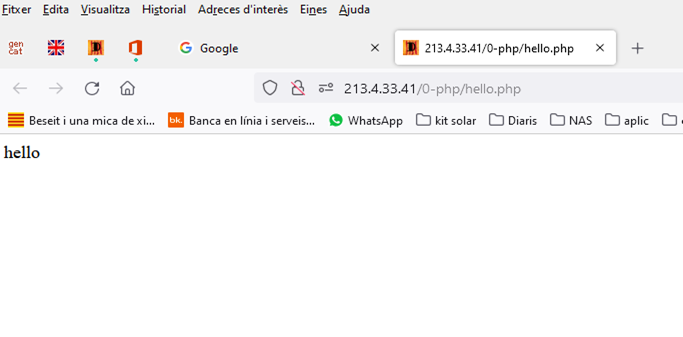
Si volem mostrar l’escript en el servidor localhost Appserv
Configuració de Navegador per defecte a Sublim Text 3
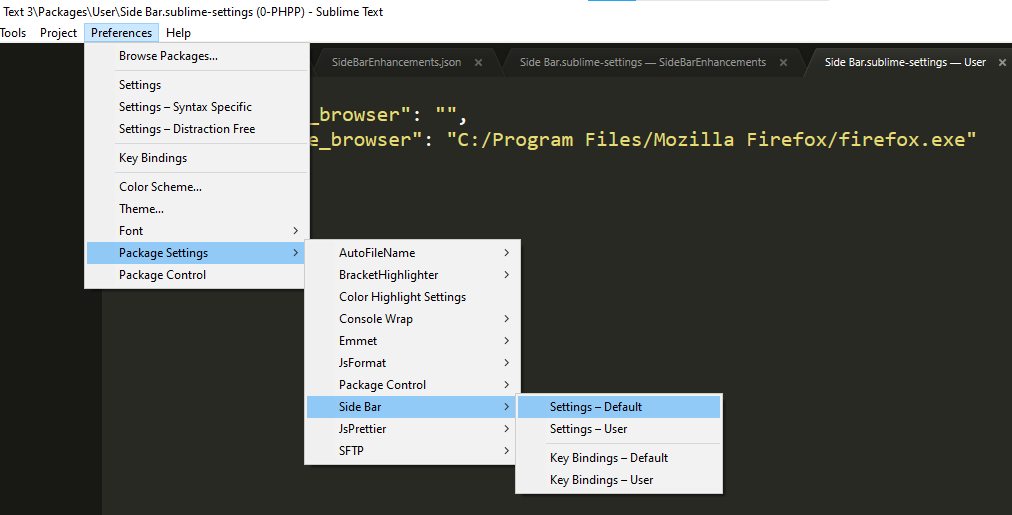
{
"default_browser":"" ,
"portable_browser": "C:/Program Files/Mozilla Firefox/firefox.exe"
}