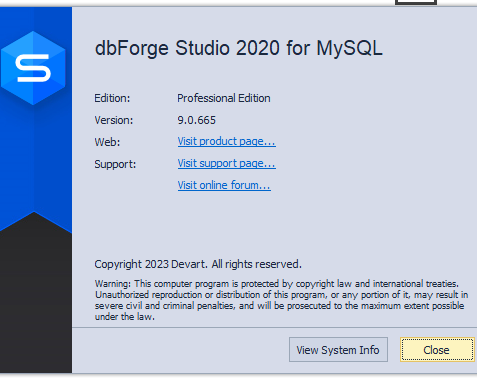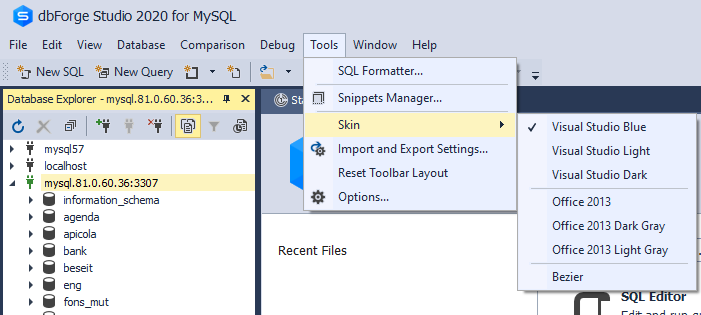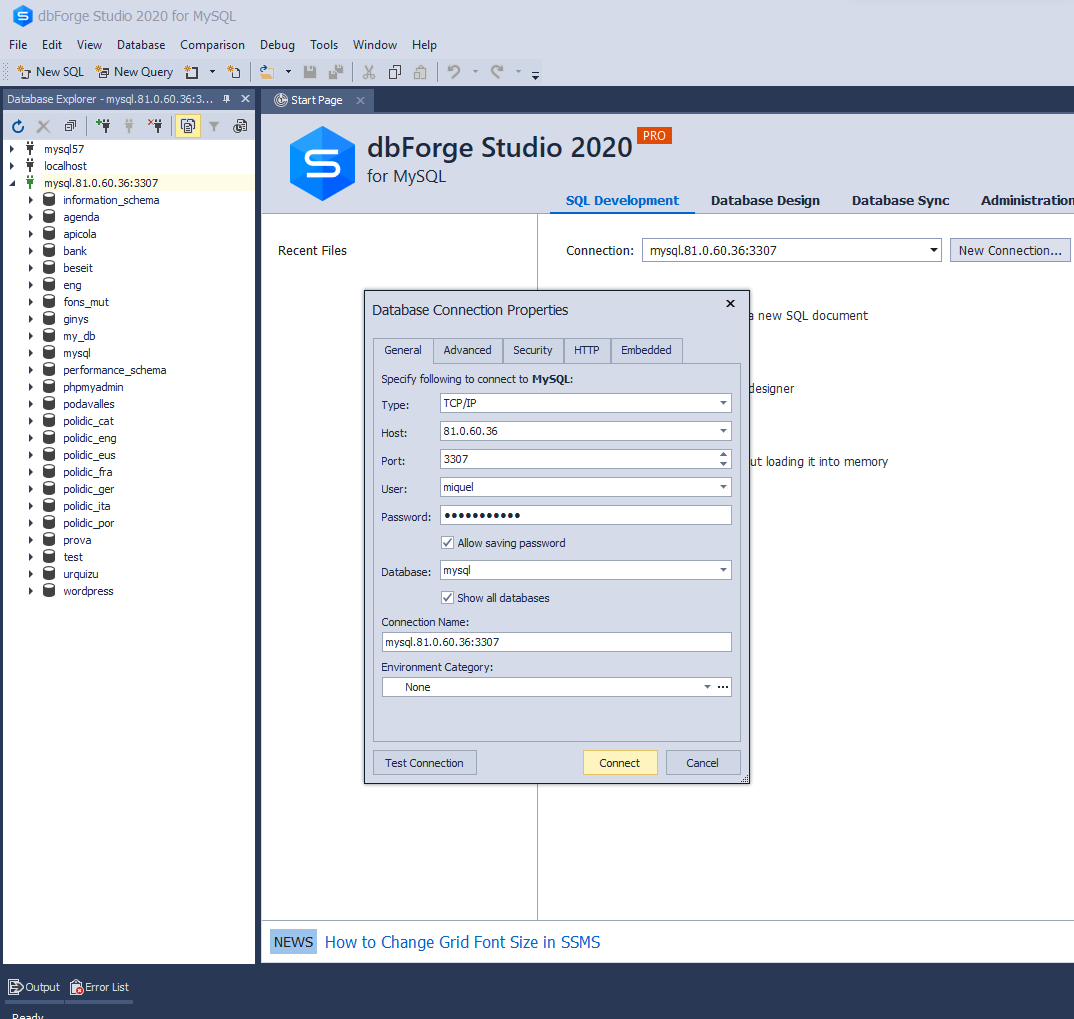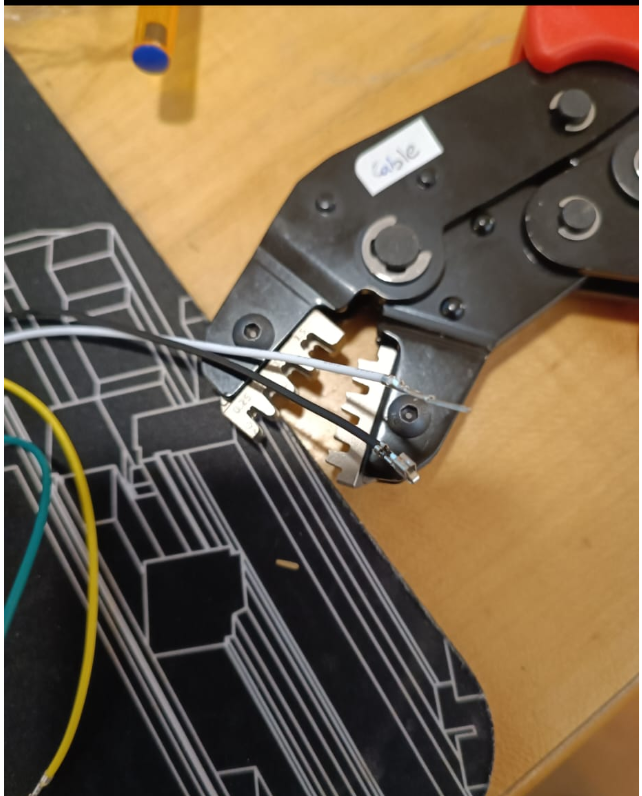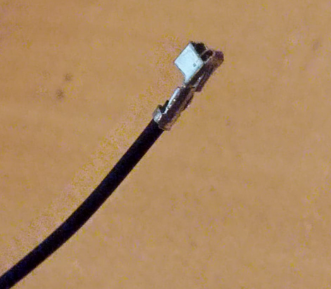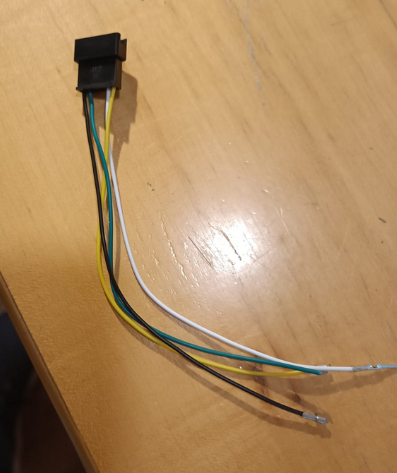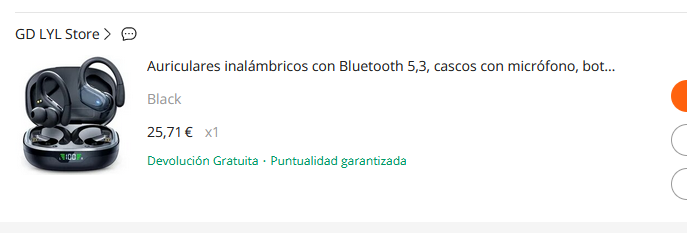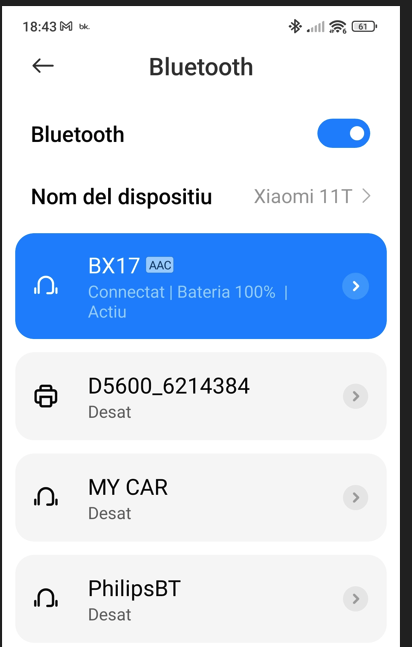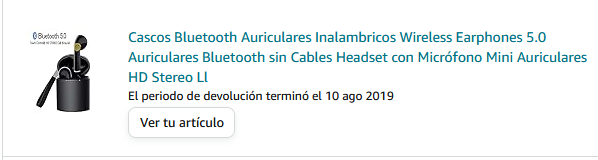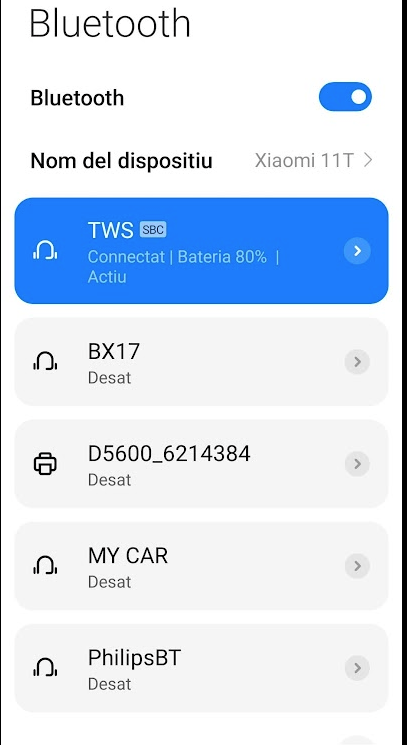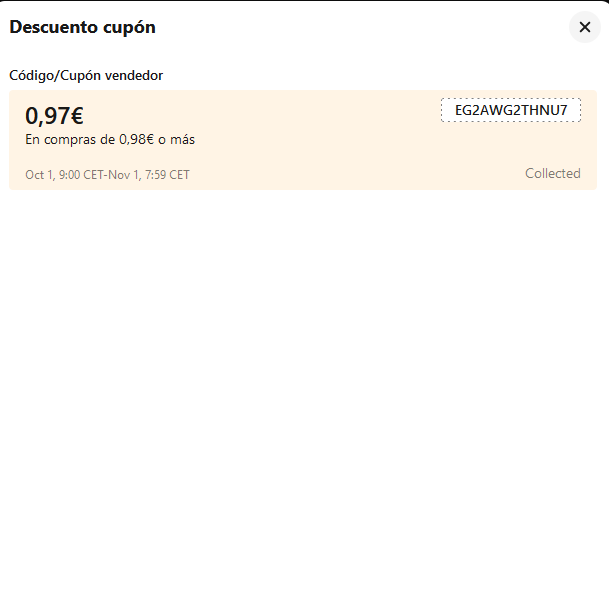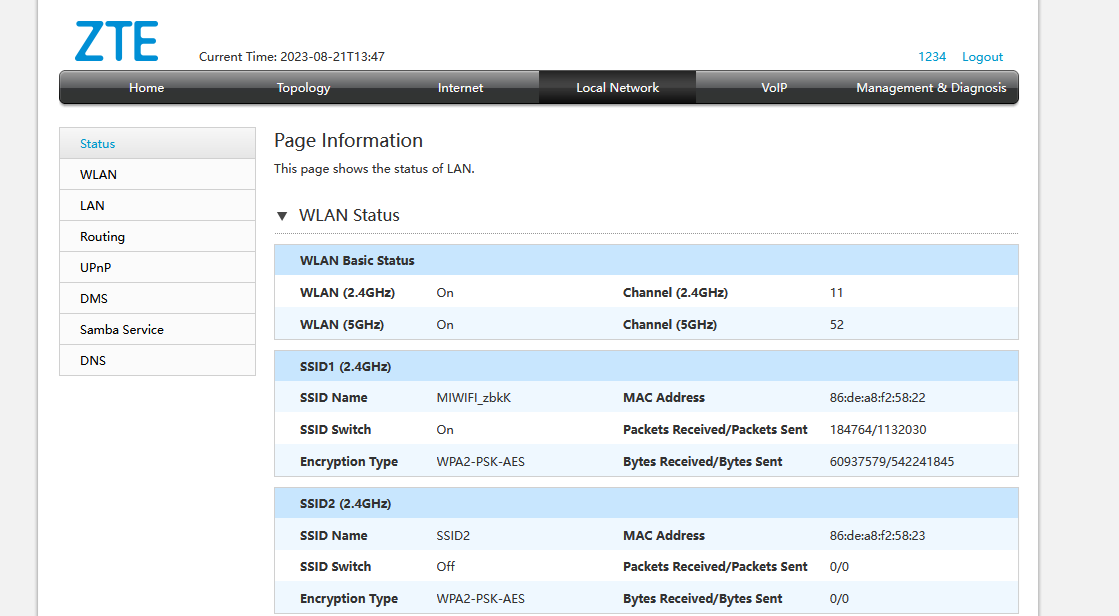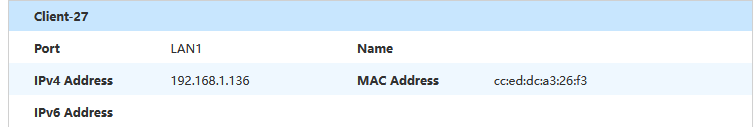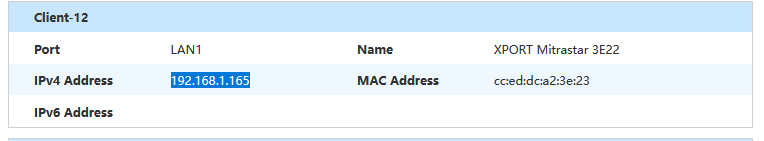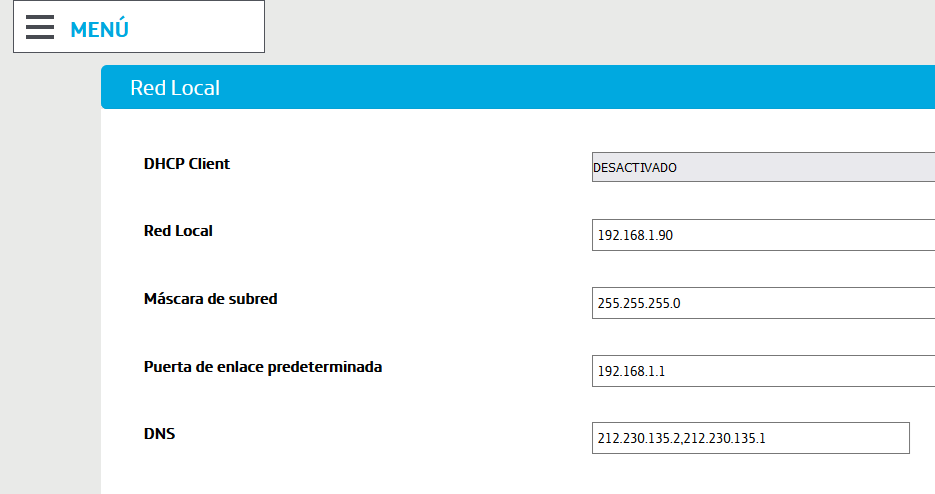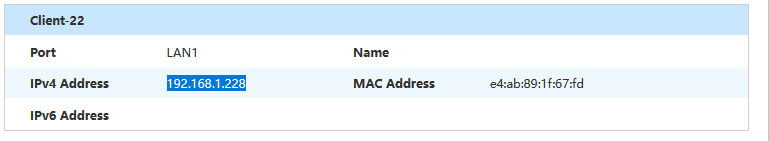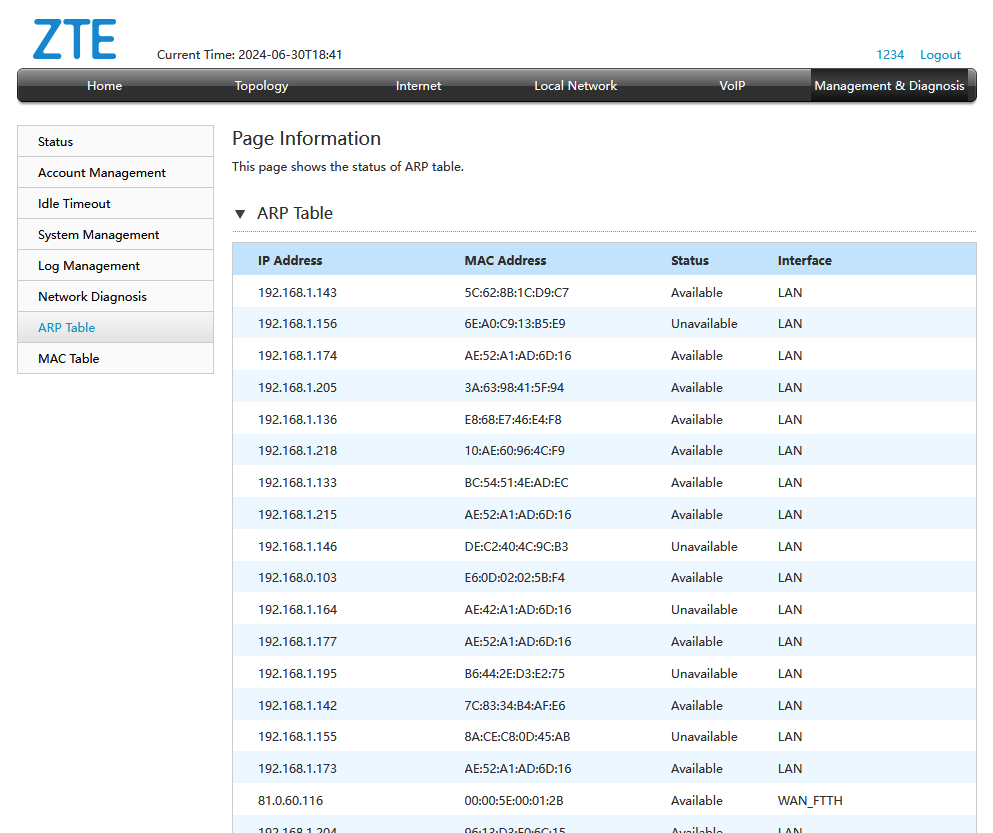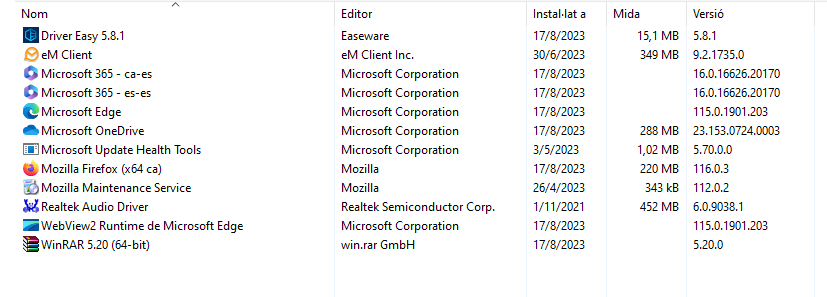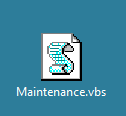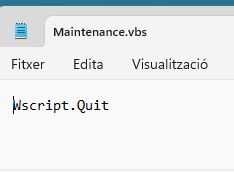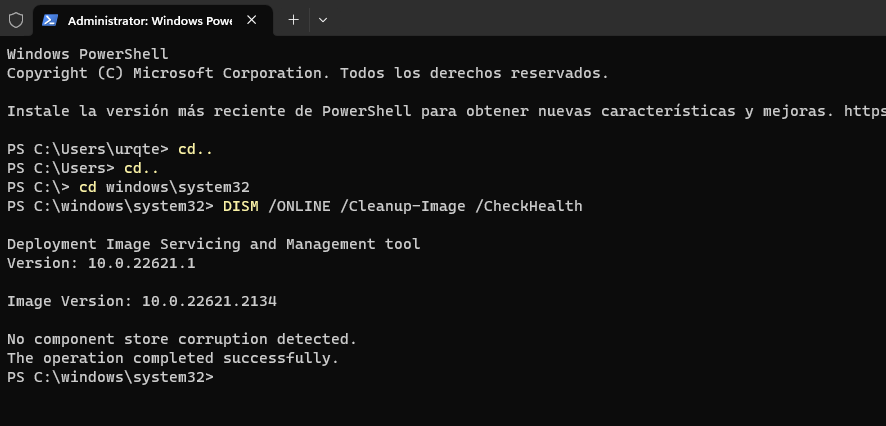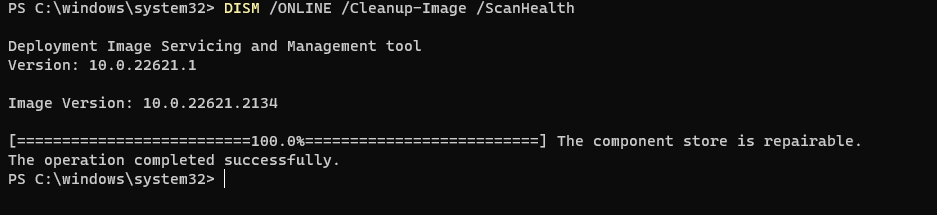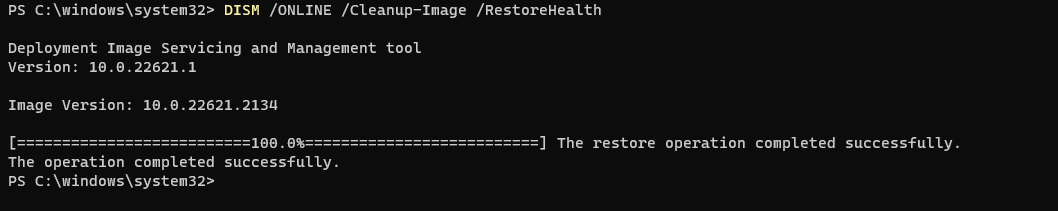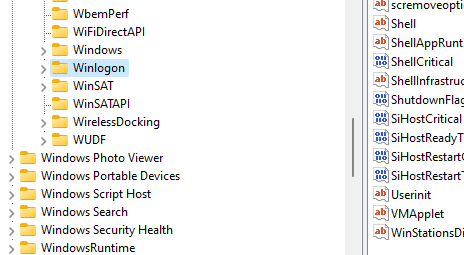Los depósitos bancarios son algo muy sencillo conceptualmente pero que no muchos clientes comprenden en un sentido amplio. La idea tradicional de un depósito bancario como salvaguarda y almacén de los ahorros saltó por los aires con la creación de un sistema bancario de reserva fraccional (un sistema relativamente moderno y con unos riesgos enormes). Los bancos no toman los depósitos de los clientes y los introducen en una caja fuerte esperando a que su propietario los retire cuando le apetezca sino que crean dinero de la nada a través de la generación de nuevos préstamos….
Lo que los depositantes están haciendo es prestarle dinero al banco para financiar sus operaciones de la misma forma que el comprador de un bono financia a Inditex o Endesa. En un libre mercado los bancos asumirían un riesgo inaceptable ya que no existen los depósitos para repagar a sus clientes en caso de acudir todos a la vez a retirar su propiedad. Y no sólo eso sino que, en teoría, los depósitos se pueden retirar en cualquier momento pero el activo en que están invertidos es una hipoteca que tarda 25 años en repagarse.
El sistema funciona en un estado de perpetua fragilidad ya que está en bancarrota técnica desde su mismísima creación. La reserva fraccional es lo que hace que los bancos sean tan frágiles y requieran que los contribuyentes los salven de forma recurrente. Y el orden de magnitud del coste es realmente estratosférico. Sólo nacionalizar Bankia costó 22.000 millones de euros mientras que remodelar el Hospital de La Paz está presupuestado en 500 millones.
Armados con esta ventaja competitiva de saber que son demasiado grandes para caer los bancos persiguen el tamaño como un fin en sí mismo (un banco pequeño puede ser liquidado sin problemas) y asumen unos riesgos que serían impensables para otras empresas transfiriendo el problema al contribuyente.
Murray Rothbard lo explicó perfectamente en “¿Qué ha hecho el Gobierno con nuestro dinero?”, publicado en 1963; “…el banco está siempre y en todo momento quebrado pero la bancarrota sólo se revela cuando los clientes empiezan a sospechar y provocan una salida de depósitos. Ningún otro negocio va a la bancarrota porque sus clientes quieren recuperar lo que legítimamente es suyo. Ningún otro negocio crea dinero falso”.
Al menos en el pasado esos depósitos eran remunerados a unos tipos de interés relativamente altos, ya que el banco de turno tenía que competir con alternativas como las Letras del Tesoro. Pero hoy en día, ni eso es necesario ya que los contribuyentes, a través del BCE, proporcionan liquidez ilimitada. Por eso, el tipo de interés de referencia está en el 4,5% (y el euríbor en el 4%) pero los bancos no tienen necesidad de pagar por sus depósitos. El acceso a depósitos, una de las mayores limitaciones tradicionales a la expansión, ya no es un problema acuciante.
En teoría, las Letras del Tesoro son un activo menos arriesgado, ya que el Gobierno de turno tiene la máquina de imprimir billetes y siempre se pueden fabricar más para repagar las deudas. El problema es que el comprador recibe un dinero cada vez más devaluado ya que el papel moneda no tiene valor intrínseco. De hecho, el único mandato oficial del BCE es hacer que los ciudadanos paguen un 2% más al año por sus bienes y servicios. Dicho mandato está definido de una manera orwelliana como “estabilidad de precios” pero no hay nada estable en un mandato que ha reducido el poder adquisitivo de la moneda en un 40% desde la introducción del euro en el año 2002. Es decir que en dos décadas los ciudadanos han visto reducido el poder adquisitivo de sus ahorros casi a la mitad. “Inestabilidad de precios” parece una definición más adecuada. El mandato actual implica, por definición, que el valor del euro se acercará de forma asintótica a cero a lo largo del tiempo.
Ningún papel moneda ha sobrevivido al paso del tiempo desde que los chinos lo inventaron hace 800 años. El dólar americano, sin ir más lejos, ha perdido un 98% de su valor desde que se creó la Fed hace poco más de 100 años (por eso el coste básico de una entrada a Disneyworld se ha multiplicado por 31 en los últimos 50 años). Nada nuevo que no nos hayan enseñado las generaciones precedentes. El denario se creó durante la República (hacia el 211 A.C.) como una moneda de 4,5 gramos de plata pura al 98%. Y así se mantuvo durante dos siglos hasta la llegada del Imperio en el que los sucesivos emperadores redujeron gradualmente el contenido metálico hasta menos del 2% en la época de Caracalla. Incluso, los nazis diseñaron plan secreto durante la Segunda Guerra Mundial, denominado Operación Bernhard, con la idea de desestabilizar la economía británica inundándola de billetes falsos para devaluar la moneda.
En su estudio “Esta vez es diferente; una visión panorámica de ocho siglos de crisis financieras”, de Carmen Reinhart y Kenneth Rogoff, los académicos indican que los defaults en la deuda son la norma y que suelen ir mano a mano con períodos de inflación y devaluación monetaria. España, desafortunadamente, tiene el récord mundial, habiendo dejado de pagar su deuda 13 veces desde que el bueno de Felipe II empezase la tradición hace ya 500 años. Pero quien sabe. Quizá ocho siglos de datos no sean relevantes. Quizá, de ahora en adelante, los Gobiernos, que tienen su dedo en el botón de imprimir y son los mayores deudores para pagar el Panem et Circenses moderno, demuestren una consciencia financiera como no se ha visto en el último milenio.
Nadie sabe cuál es el punto de no retorno. Hay todo un campo de estudio focalizado en el punto de ruptura, popularizado como “teoría de la catástrofe” por el matemático René Thorn. La idea es cuantificar cómo acciones contínuas y tranquilas pueden dar lugar repentinamente a cambios desordenados. Las teorías de Thorn, publicadas hace 50 años, fascinaron tanto que incluso Dalí le dedicó una serie de cuadros (catástrofes) tituladas “Cola de Golondrina” en la que, en teoría (aunque hay que echarle imaginación) se ve un paisaje roto sísmicamente yuxtapuesto a la ecuación que lo explica. ¿Y cómo de cerca o lejos estamos de ese punto de ruptura? Ni idea. Quizá varios milenios de comportamiento financiero recurrente por parte de todos los Gobiernos de turno (de todo tipo y condición) no sean un indicativo del futuro.